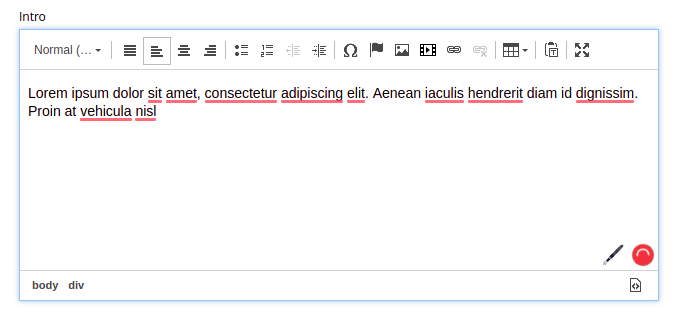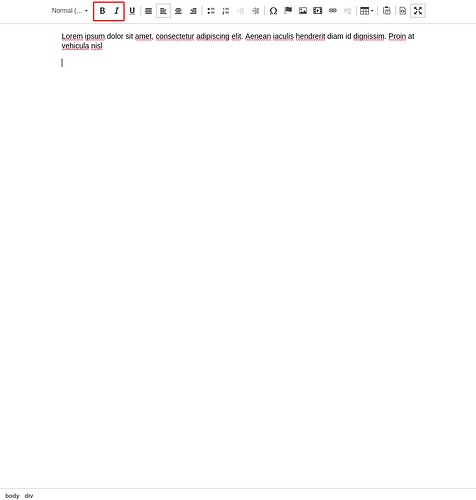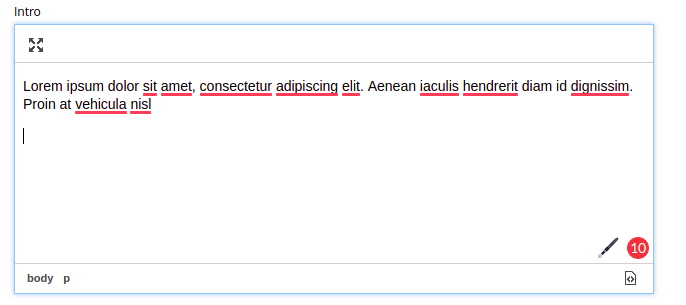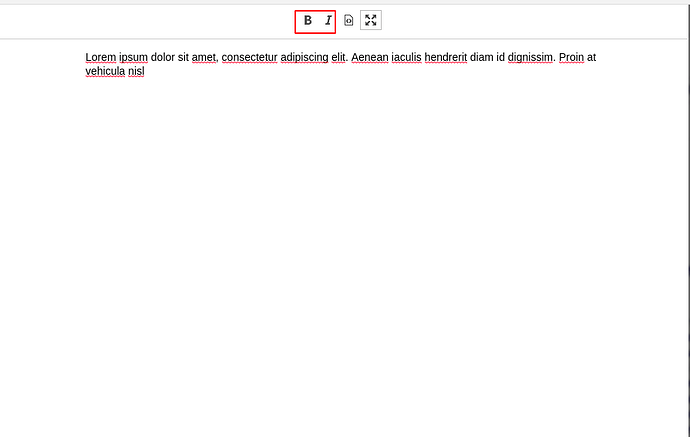Enonic version: 7.1.1
OS: Ubuntu 19.10
The options “bold” and “italic” are not displayed. But testing I noticed that is not displayed only in edit normal view; if we toggle to edit full view then these options are displayed.
I’ve checked the tools which are used by default on the rich-text editor and both (bold and italic) are included in these default options. To force a situation I’ve excluded all tools and included manually bold and italic and the result is the same.
Is this normal behavior? My client is having trouble editing the content due to this setting.