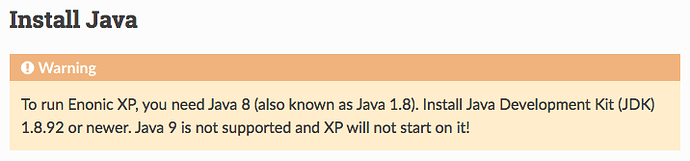Enonic version: 6.13.1
OS: 10.13.3
I´m working my way through the «My first app» tutorial, and got to the following step: http://docs.enonic.com/en/6.13/tutorials/my-first-app/build-and-deploy.html
When I add the command ./gradlew deploy in terminal I get the attached error message.
Is there a fix for this?
User-iMac:myapp user$ ./gradlew deploy
FAILURE: Build failed with an exception.
* What went wrong:
Could not determine java version from '9.0.4'.
* Try:
Run with --stacktrace option to get the stack trace. Run with --info or --debug option to get more log output.
User-iMac:myapp user$ ./gradlew deploy --debug
11:09:53.012 [INFO] [org.gradle.internal.nativeintegration.services.NativeServices] Initialized native services in: /Users/user/.gradle/native
11:09:53.055 [ERROR] [org.gradle.internal.buildevents.BuildExceptionReporter]
11:09:53.055 [ERROR] [org.gradle.internal.buildevents.BuildExceptionReporter] FAILURE: Build failed with an exception.
11:09:53.055 [ERROR] [org.gradle.internal.buildevents.BuildExceptionReporter]
11:09:53.056 [ERROR] [org.gradle.internal.buildevents.BuildExceptionReporter] * What went wrong:
11:09:53.059 [ERROR] [org.gradle.internal.buildevents.BuildExceptionReporter] Could not determine java version from '9.0.4'.
11:09:53.059 [ERROR] [org.gradle.internal.buildevents.BuildExceptionReporter]
11:09:53.059 [ERROR] [org.gradle.internal.buildevents.BuildExceptionReporter] * Try:
11:09:53.059 [ERROR] [org.gradle.internal.buildevents.BuildExceptionReporter] Run with --stacktrace option to get the stack trace.
User-iMac:myapp user$