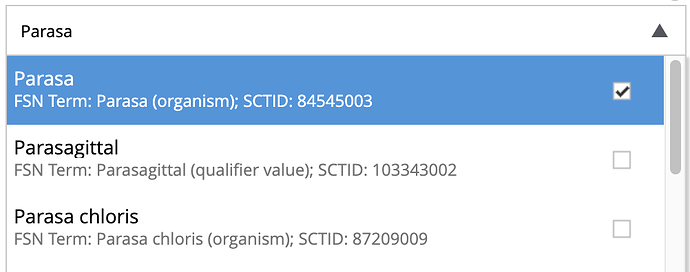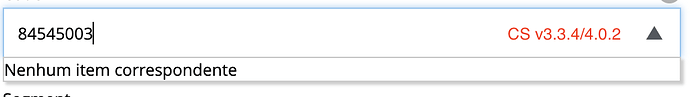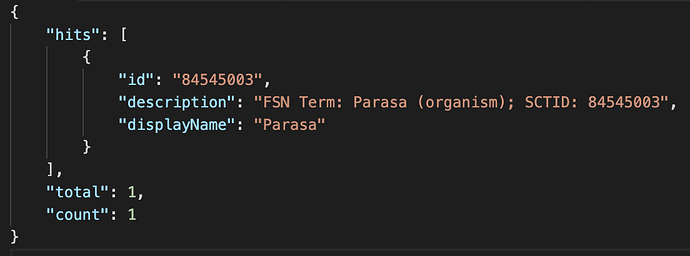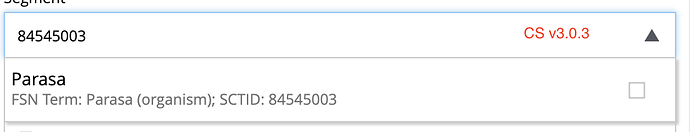Enonic version: 7.7.4 and 7.8.2OS: macOS 12.0.1ContentStudio: 3.3.4 and 4.0.2
I have a CustomSelector that searches the data in an API. When I search a word, the CustomSelector fetches the result normally. Here’s an example:
But when I look for the “SCTID” value, even with the code returning the data, the CustomSelector doesn’t find a result. Here:
The same behavior is happening on Content Studio versions 3.3.4 and 4.0.2. But if I test the same code in an older version of Content Studio (3.0.3), this is working well.
It looks like the newer versions are not seeing the description field to filter the data.
2 Likes
tom
February 22, 2022, 7:38am
2
Yes, I have discovered the same problem when using numbers in custom selector!
I talked to @ase last week about it on Slack . As I understand it; CustomSelector does filtering in the browser on displayName, but not other fields.
Which is a feature i strongly disapprove of! I would want the CustomSelector to display the exact data I return from my carefully written service!
Instead it takes it into it’s own hands to remove half of my search results, because I don’t put all the secondary data into displayName.
ase
February 22, 2022, 8:00am
3
Yes, and I also admitted it looked like a bug and we agreed on that you’ll post it on Discuss or send via support desk.
Anyways, here’s a registered bug in Content Studio: https://github.com/enonic/app-contentstudio/issues/4270 . We’ll try to fix it by the next bugfix release.
2 Likes
tom
February 22, 2022, 8:10am
4
Sorry for taking so long with that @ase .
ase
March 15, 2022, 8:26am
5
This should now be fixed in the latest Content Studio 4.0.3 (requires XP 7.8.2 or higher).
1 Like