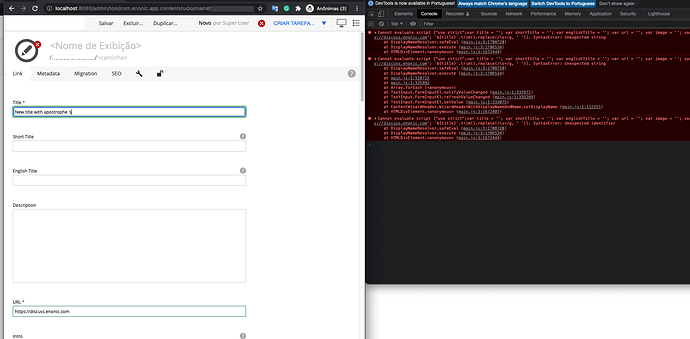Enonic version: 7.7.4
OS: macOS 12.0.1
Content Studio version: 3.3.4
It seems we have a bug in Content Studio version 3.3.4 (I haven’t tested it on others).
I see in Chrome Console that an error always occurs when I have an apostrophe character in some TextField element.
If I remove the character, the error stops.
main.js:3 Cannot evaluate script ["use strict";var title = ''; var shortTitle = ''; var englishTitle = ''; var url = ''; var image = ''; var imageText = ''; title = 'New title with apostrophe 's'; url = 'https://discuss-prod.enonic.cloud'; `${title}`.trim().replace(/\s+/g, ' ')]. SyntaxError: Unexpected identifier
at DisplayNameResolver.safeEval (main.js:3:1708720)
at DisplayNameResolver.execute (main.js:3:1706534)
at main.js:1:110715
at main.js:1:335992
at Array.forEach (<anonymous>)
at TextInput.FormInputEl.notifyValueChanged (main.js:1:335971)
at TextInput.FormInputEl.refreshValueChanged (main.js:1:335289)
at TextInput.FormInputEl.setValue (main.js:1:333075)
at ContentWizardHeader.WizardHeaderWithDisplayNameAndName.setDisplayName (main.js:1:112251)
at HTMLDivElement.<anonymous> (main.js:3:1672407)
The error happens in any text field that has the character.