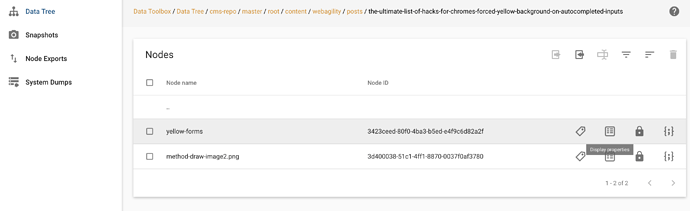Enonic version: 6.14.3
OS: Windows
We’ve started to notice some issues when exporting content. We’re using the datatoolbox widget from content studio
Content with trailing space in attachment name failes. Not sure how the space got in there but everything works fine except the export. And changing the name of the content doesn’t update the correct value either
java.nio.file.InvalidPathException: Trailing char < > at index 120: \data\export\xxxxx-draft-2018-06-13T10-16-16\xxxxxx_\bin\xxxxx xxxxx
"data": {
"media": {
"attachment": "xxxxx xxxxx "
Not sure if it’s the export part of toolbox that does this or the datatoolbox app it self? Can this be fixed? or is there a simple way to edit the raw json without making a tool for it?