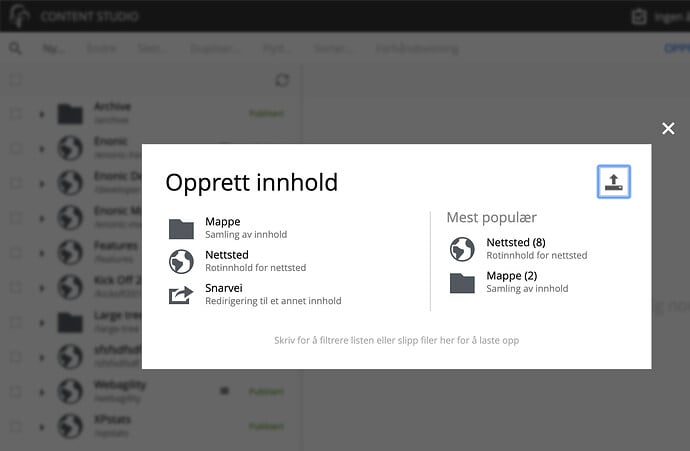Enonic version: 6.15.5
OS: Windows 10
Hi, I would like to change the display name of the base:folder content type, so, instead of folder, it would display its name as Mappe on the Content Studio.
I’ve tried creating another content-type for the folder, but this approach is currently showing both the default folder and my folder (created from the content-type shown below).
<content-type>
<display-name>Mappe</display-name>
<content-display-name-script>$('title')</content-display-name-script>
<super-type>base:folder</super-type>
<form>
<field-set name="contentSet">
<label>Innhold</label>
<items>
<input type="TextLine" name="title">
<label>Tittel</label>
<occurrences minimum="1" maximum="1"/>
</input>
<input type="TextLine" name="intro">
<label>Ingress</label>
<occurrences minimum="0" maximum="1"/>
</input>
</items>
</field-set>
</form>
</content-type>
So, what I want is only using the base:folder content-type having the display name Mappe.
How would I do this? Is it possible?