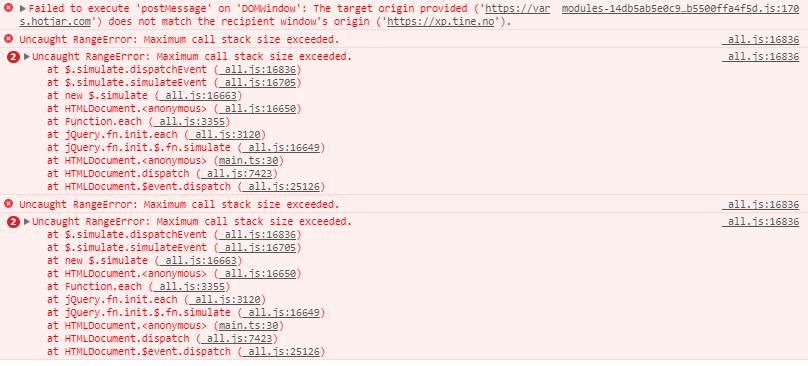Enonic version: 6.12.* / 6.13.1
OS: windows / linux
Sometimes my page will stop working completely. None of the links work, and the design changes. A white frame appears around the whole page. This happens for different types of clients using windows and mac.
After a while the console starts outputting “Uncaught RangeError: Maximum call stack size exceeded” errors.
The error seems to come from a jQuery plugin “jquery simulate” that is bundled in _all.js.
As this error happens randomly I do not have more data on how to reproduce.
These are the errors showing in the console:
The frame:
This happens locally, on the test-server and on my production site. The white frame around the page is caused by a less file that is injected.
The error seems to come from the page-editor code that enonic injects when previewing the pages.
Has anyone else experienced this?