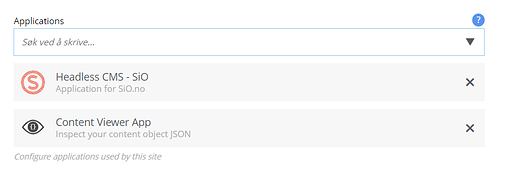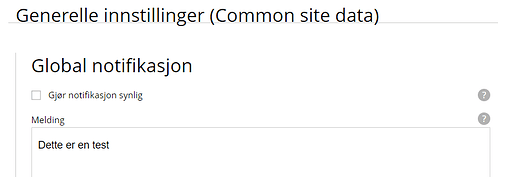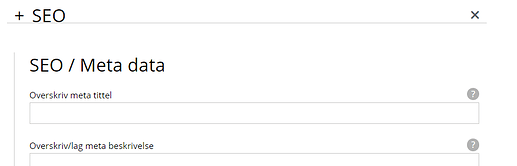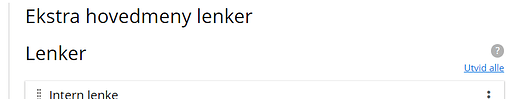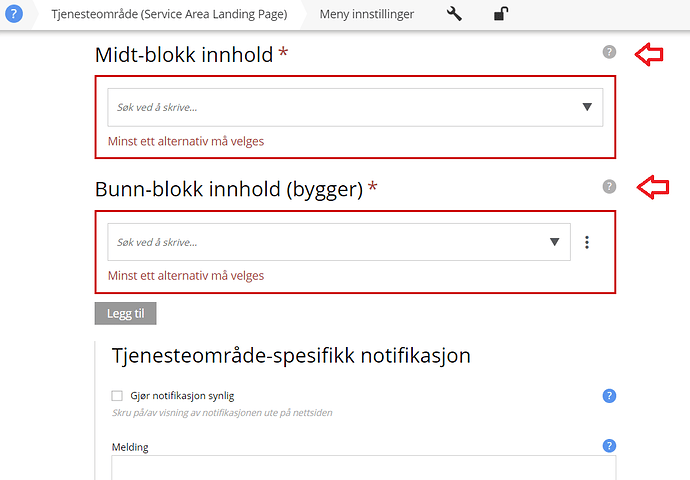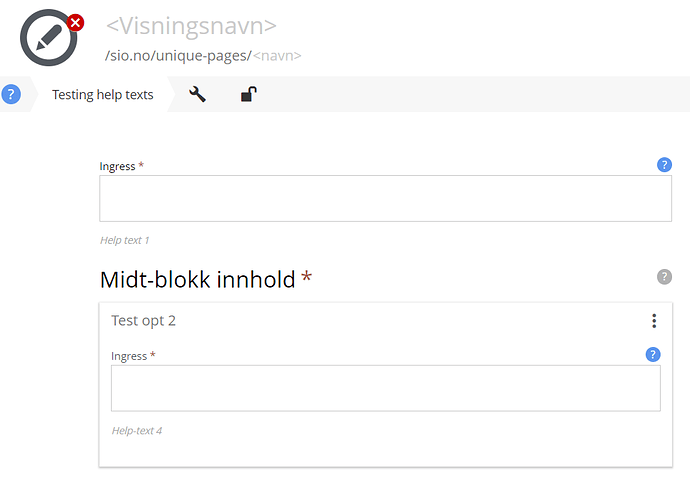JonasR
January 27, 2022, 2:30pm
1
Enonic version: 7.8.1 (same in earlier versions)CS version: 4.0.0 (same in earlier versions)When editing content types in CS there is a “(?)” icon on the ‘bar’ that reads “Show help texts”.
Basic stuff like built-in or inputs that are directly defined on the < form >: opens help-texts as expected.
But the moment the inputs are inside e.g. a field-set (any set I believe) then help texts are not opened. Same with x-data and mixins.
Field-set :
X-Data:
Mixin:
I don’t think I have a mixin/x-data that doesn’t wrap its inputs in a set, so I think we can assume the issue lies with sets rather than things being x-data/mixins.
TLDR: “Show all help texts” doesn’t show all help texts.
asl
January 28, 2022, 7:43am
2
Hello, Jonas! Thank you for reporting this, we’ve already created a task to solve this problem, so it will be fixed in the next release
JonasR
February 8, 2022, 12:46pm
3
Hey, I tried the new release of CS (4.0.2) where this is ‘fixed’, but it still doesn’t open all help-texts:
From what I can see the help-texts within the sets are now showing, but not the help-text for the sets themselves
asl
February 8, 2022, 1:19pm
4
Hi, @JonasR , could you please provide your content type config so we could test directly your case? Thank you!
JonasR
February 8, 2022, 1:33pm
5
The content type is rather large /w multiple mixins, so here’s a smaller version of it:
<content-type>
<display-name>Testing help texts</display-name>
<display-name-label></display-name-label>
<description>Lorem</description>
<super-type>base:structured</super-type>
<is-abstract>false</is-abstract>
<is-final>false</is-final>
<is-built-in>false</is-built-in>
<allow-child-content>true</allow-child-content>
<allow-child-content-type>(?!media:image$)|(?!media:video$)|(${app}:*)|(base:folder)</allow-child-content-type>
<form>
<input name="ingress" type="TextArea">
<label>Ingress</label>
<help-text>Help text 1</help-text>
<occurrences minimum="1" maximum="1"/>
</input>
<option-set name="middle_block_selector">
<label>Midt-blokk innhold</label>
<occurrences minimum="1" maximum="1"/>
<help-text>Help text 2"</help-text>
<options minimum="1" maximum="1">
<option name="opt_test_opt1">
<label>Kampanje blokk</label>
<items>
<!-- <mixin name="campaign-block" /> -->
<input name="mixin-replacement-for-test" type="TextArea">
<label>Ingress test</label>
<help-text>Help-text 3</help-text>
<occurrences minimum="1" maximum="1"/>
</input>
</items>
</option>
<option name="opt_test_opt2">
<label>Test opt 2</label>
<items>
<input name="ingress2" type="TextArea">
<label>Ingress</label>
<help-text>Help-text 4</help-text>
<occurrences minimum="1" maximum="1"/>
</input>
</items>
</option>
</options>
</option-set>
</form>
</content-type>
1 Like
asl
February 10, 2022, 6:54am
6
Hello, @JonasR , fixed it, will be available in the next release! Thank you for reporting this
2 Likes
Alan
March 16, 2022, 10:02am
7
@JonasR This should now be fixed in the latest Content Studio 4.0.3 (requires XP 7.8.2 or higher).
2 Likes