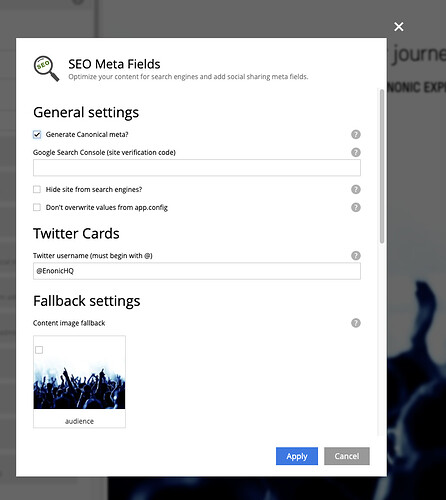Many of our clients reports that it`s hard to navigate in the sitesettings in XP. We kind of agree with them. We do belive it would me much better if the size of this window was a bit bigger.
See below for how it looks now. Width is 660px and height is 60% of the browser window.
What part would you want to increase? Increasing width will not help to get more controls into viewport, and increasing height can make it more crumbled instead of easing navigation.
Of course on small devices height will be smaller than on the screenshot, maybe that’s what your customers are complaining about? I guess we could get the dialog take 100% height on smaller screens, will that do the trick?
Suggestion from the side line: ability to at least within site.xml being able to group things into tabs. Like if you go into settings for Gmail, they have hundreds of different toggles, but split into different tabs, which helps a lot in dividing the amount of settings into groups. It could in theory work a lot like Fieldsets are done (purely css/looks).
What if someone smart decides to have 20 tabs? How will validation of each tab look like? It will become messy very quickly, with even more problems to solve.
I would think it is more common to have 30+ inputs (like many users have today) and struggle with that, than someone adding 20 tabs. But it is ofc something to take into account. But you solve it nicely within the content form, with x-data becoming breadcrumbs/labels inside the quick jump nav on top (can’t recall the correct name). It groups overflowing tabs into a “more…”-dropdown.
If it is purely visual, for grouping, like the fieldset is today, it should keep the tried and tested pattern of saving and validating the entire form, not only visible tab. Because we can save even invalid forms, the “only” extra feature that would be needed would be a little icon within each tab signaling if there’s an error within. But a dream scenario would be saving only the tab, but that sounds like something tougher to implement as you need to interfere with the validation and saving mechanisms.
You can use Fieldsets to group items already? We are also working on an improved visualisation for fieldsets that will help the look’n feel quite a lot.
Visually yes. The field set display name creates a visual “group” because it shows as a title for the following fields. The word “group” might be misleading here, visual outline or heading might be better.
Nice that this will be improved as the styling today is rather flat for fieldsets.
We will increase window height to “max” on desktop, and fill entire screen on mobile.